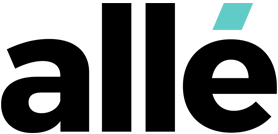While physically cleaning your desk and workspace is necessary, learning how to organize your digital life is just as important. Creating a digital decluttering checklist helps manage your virtual workspace in a more organized, effective way to help improve productivity and focus. When both your physical workspace and your digital world are organized, you can see a positive shift in your day-to-day routine.
Why Make a Digital Decluttering Checklist?
Learning how to organize your digital life can improve your focus and keep your devices in better shape for longer periods of time. Devices store a lot of information and most of that information doesn’t need to be saved for as long as it often is. Instead of continuing to add to those files, a digital decluttering checklist can minimize clutter and organize what’s most important.
Clean Up Files
Decluttering files and saved documents on your devices can be a huge part of completing your digital decluttering checklist. Try to push away the hesitant thoughts in the back of your mind making you think “what if” when decluttering files on your computer. If it hasn’t been a useful, necessary document, don’t let it just sit on your device. If you are too nervous about getting rid of absolutely everything you think isn’t necessary, organize the files into folders according to dates or projects.
Click Unsubscribe
Subscribing to newsletters or email lists can be important depending on your type of work. However, those subscriptions add up over time and many of them are probably forgotten about or ignored. Instead of pushing those subscriptions to the side, unsubscribe from them! Add time to your digital declutter checklist to unsubscribe from unneeded subscriptions so that your email can strictly be for the information you need.
Update Bookmarks
If you’re someone who would rather not search for certain sites or documents every time you need them, your digital bookmarks list may be a little more cluttered than others. Taking the time to go through your bookmarked sites, documents and spreadsheets can create a more productive workflow during the day. With less time spent searching through the never ending list of bookmarked sites, you can click right on the one you need without wasting time or space.